XENEA Wallet is a digital payment solution that allows users to make transactions, store funds, and enjoy exclusive rewards through vouchers. If you have received a XENEA Wallet voucher code, you can redeem it to get discounts, cashback, or other benefits.
In this guide, we’ll walk you through the exact steps to redeem your XENEA Wallet voucher code, troubleshoot common errors, and maximize your rewards.
Why Use a Xenea Wallet Voucher Code?
Before we dive into the steps, let’s look at why using a voucher code can be beneficial:
✅ Exclusive Discounts – Get special offers on purchases and transactions.
✅ Cashback Rewards – Earn money back on your transactions.
✅ Bonus Credits – Add extra funds to your wallet at no cost.
✅ Limited-Time Promotions – Take advantage of seasonal and promotional deals.
Now, let’s proceed with the step-by-step guide to redeeming your XENEA Wallet voucher code.

Read More: XENEA Wallet Quiz Today Correct Answer (Updated Daily) & How to Play the XENEA Wallet Daily Quiz
Step-by-Step Guide to Redeem a XENEA Wallet Voucher Code
Step 1: Open the XENEA Wallet App
First, open the XENEA Wallet app on your smartphone. If you don’t have the app installed, download it from the Google Play Store or Apple App Store and log in to your account.
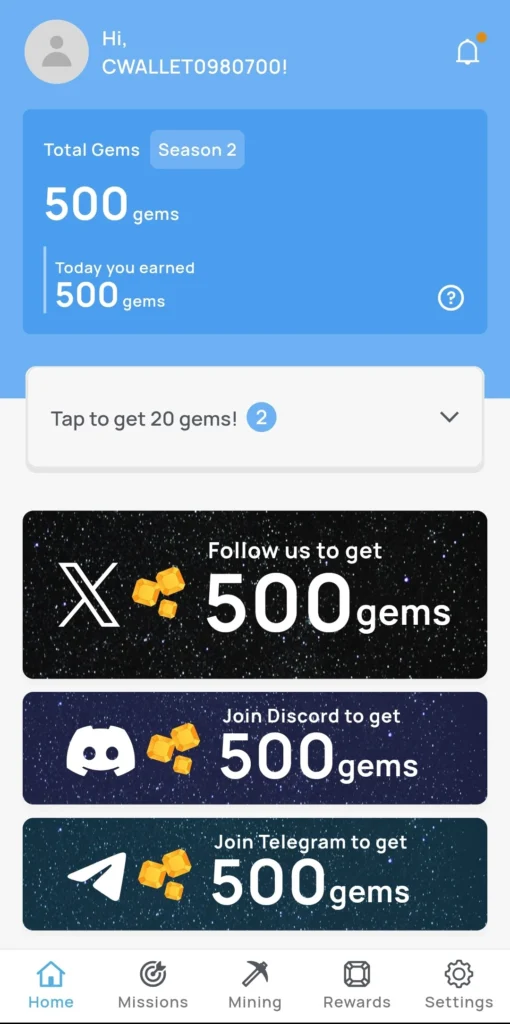
Step 2: Navigate to “Have a Voucher Code?”
On the home screen, scroll to the bottom until you see the option labeled “Have a voucher code?” Tap on “Enter Code!” it to proceed.
💡 Tip: Make sure your internet connection is stable before proceeding to avoid errors.
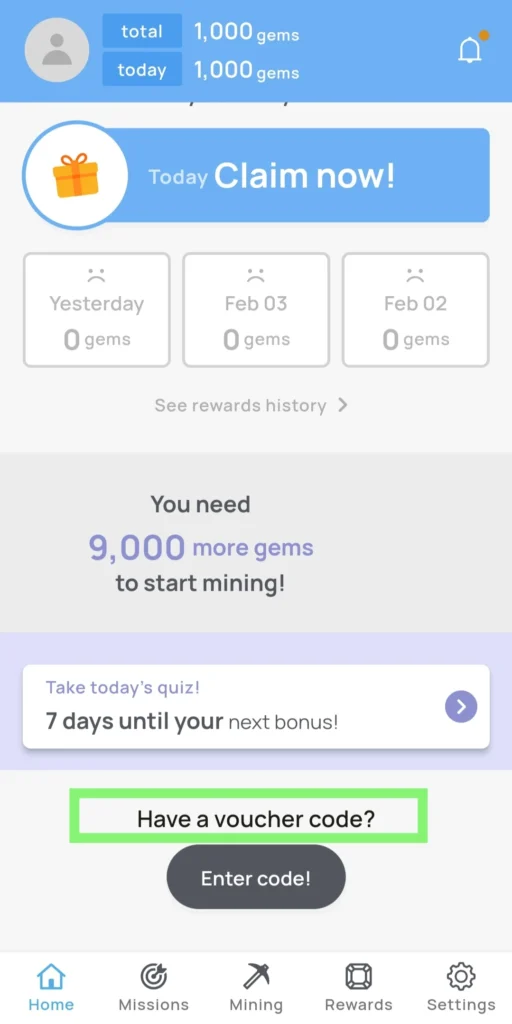
Step 3: Tap on “Enter Code”
A new page will appear where you will see a button labeled “Enter Code”. Click this button to open the voucher redemption window.
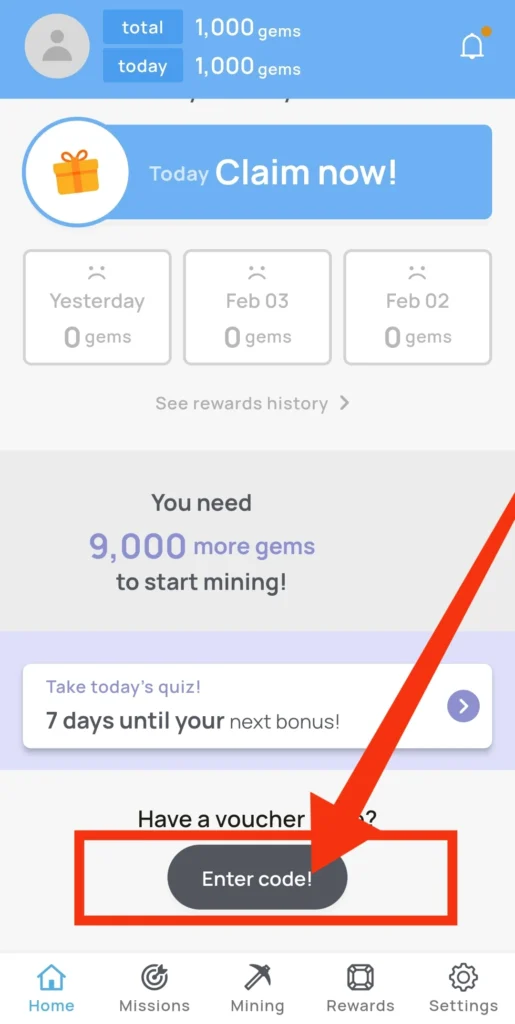
Step 4: Enter Your Voucher Code
A popup will now appear with a text box where you can enter your voucher code. Type the code exactly as it was provided, making sure to:
✔ Use capital letters if required.
✔ Avoid spaces before or after the code.
✔ Double-check for any typos.
💡 Tip: Some voucher codes are case-sensitive, so enter them exactly as given.
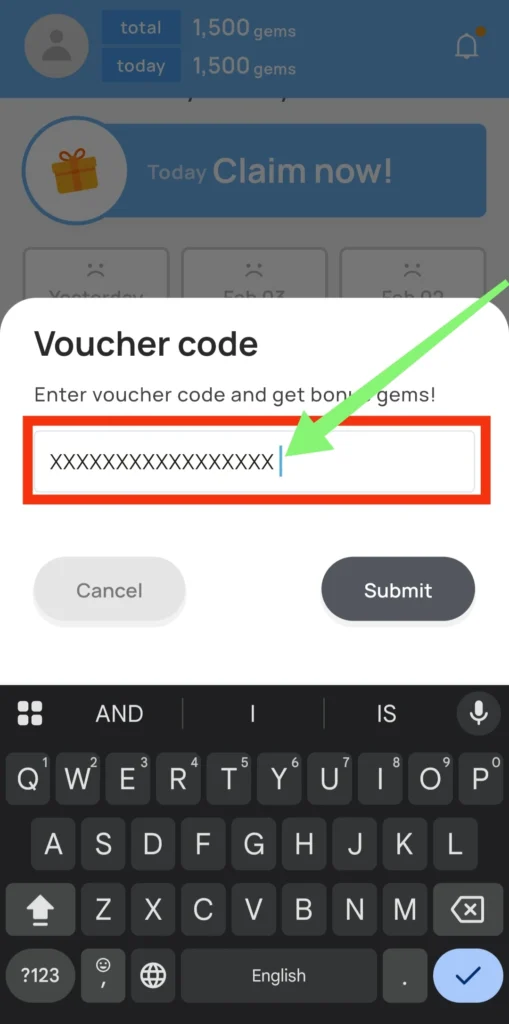
Step 5: Click the “Submit” Button
After entering the voucher code correctly, tap on the “Submit” button to redeem it.
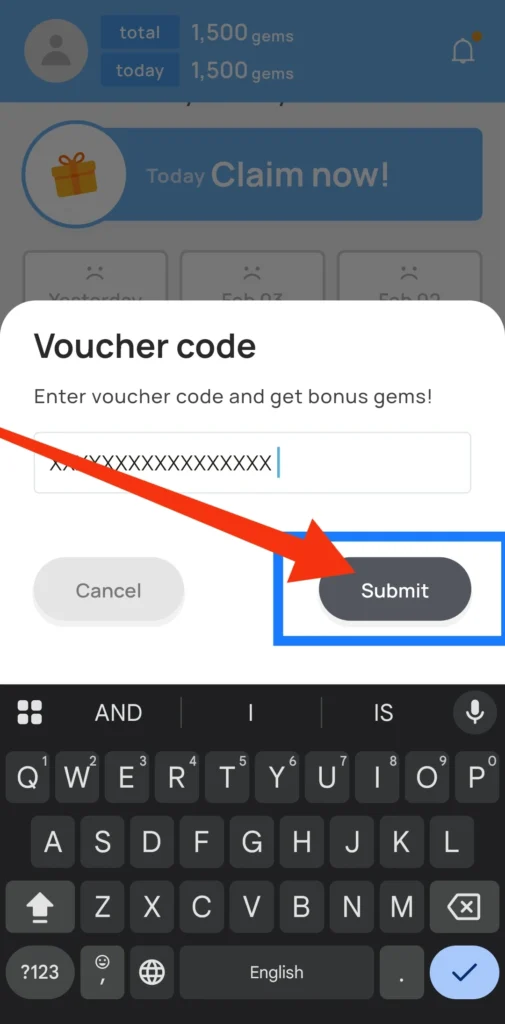
Step 6: Check for Confirmation Message
Once you submit the voucher, you will receive one of the following messages:
✅ Success! – If your voucher is valid, you will receive a confirmation message, and your reward will be applied to your XENEA Wallet.
❌ Error: “This quote is invalid” – If the voucher is expired or has already been used, you will see an error message.
📌 Tip: If your voucher code isn’t working, try refreshing the app and re-entering it carefully.

Common Errors & How to Fix Them
| Error Message | Possible Cause | Solution |
|---|---|---|
| “This quote is invalid” | The voucher code has expired. | Try using a new code. |
| “Code not recognized” | Typing mistake or incorrect format. | Double-check the code. |
| “Voucher already used” | The code has already been redeemed. | Use a different voucher. |
| “System error, try again later” | Server issue or internet problem. | Restart the app and try again. |
💡 Pro Tip: Keep an eye on your email or the XENEA Wallet promotions page for new voucher codes and discounts!
Additional Tips to Get the Most Out of Your Vouchers
📌 Stay Updated – Follow XENEA Wallet’s social media pages and check your email for the latest offers.
📌 Use Vouchers Quickly – Some promotional vouchers have a short validity period, so redeem them as soon as possible.
📌 Combine with Other Offers – Look for ongoing cashback or discount deals to maximize savings.
Final Thoughts
Redeeming a XENEA Wallet voucher code is a quick and simple process. By following this step-by-step guide, you can ensure that you successfully apply your voucher and enjoy the benefits it offers.
If you experience any issues, don’t hesitate to contact XENEA Wallet customer support for assistance.
✨ Start redeeming your voucher codes today and make the most out of your XENEA Wallet experience!
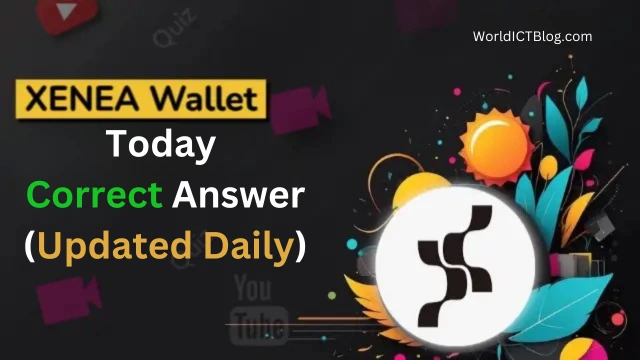


One Comment